| This article is a work-in-progress. It may be finished in the near future, check its history to see previous edits. |
Integrated circuit basics[]
An integrated circuit in Minecraft is a redstone circuit with many elements: Redstone, Red Alloy Wire, Bundled Cable and different logic gates which perform a specific electronic task to receive and emit redstone signals. This redstone circuit can be a few blocks in size or fill a space of 20x20x20 blocks or more. Since these can be very bulky, a circuit can be stored in a single block by means of RedLogic, which then emulates this circuit. This block can be placed in the world and interacts with wires, cables, machines and so on.
Difference to other mods[]
Other mods can also create integrated circuits (e.g., Blue Power, Integrated Circuits and Project Red), but in contrast to these RedLogic allows the player to design 3D-circuits with a higher complexity and a maximum of 6 output sides (all cubic faces) compared to the other mods only allowing the player to design 2D-circuits with a maximum of 4 output sides.
Cleanroom[]
- Main article: Cleanroom
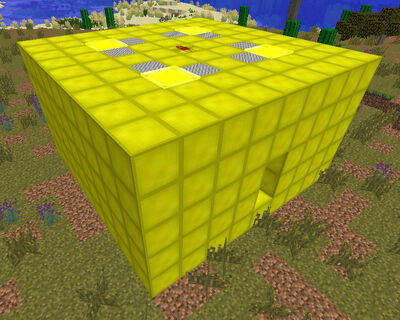
Fig. 1: An example of a cleanroom.
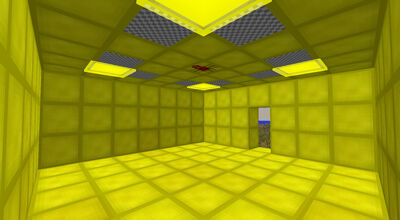
Fig. 2: Inside the cleanroom.
To design an integrated redstone circuit and store it in an Integrated Circuit Block the player needs a Cleanroom. In this structure the player can design redstone circuits which are then stored in a Schematic.
An example of a cleanroom is shown in Fig. 1 and 2. A cleanroom must be a cuboid structure of any size with a floor, walls, and a ceiling. The structure can only consist of Cleanroom Walls, Cleanroom Air Filters, one Redstone Digitizer, as well as Yellow, Orange and Red Decorative Lamps. Air or other blocks, e.g. an entrance, must be compensated with Cleanroom Air Filters in the ratio of 4 filters per block of air/other blocks.
Filters, lamps and air blocks can be anywhere in the structure, but the Redstone Digitizer must be placed in the ceiling.
Designing one's own integrated redstone circuits[]
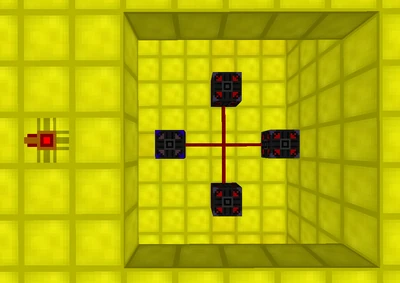
Fig. 3: Orientation of the redstone circuit in relation to the Redstone Digitizer.

Fig. 4: An example of a designed redstone circuit.

Fig. 5: An example of a designed redstone circuit.
Creating the integrated circuit block[]

Fig. 6: Creation of the Schematic using the Redstone Digitizer.
Using the integrated circuit block[]
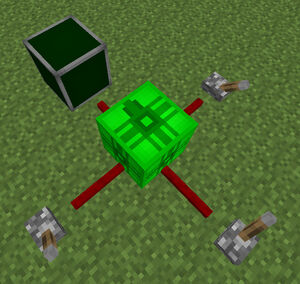
Fig. 7: An Integrated Circuit block with the stored redstone circuit which can be placed in the world.
| |||||||||||||||||||||||||||||||||||||||||||||||||||||||||||||||||||||||||||||||||||||||||||||||||||||||||
