| Electrolytic Separator | |
|---|---|
| Mod | Mekanism |
| Type | Machine |
| Properties | |
| Blast resistance | 48 |
| Hardness | 3.5 |
| Stackable | No |
| Liquid storage | 10,000 mB |
| TC6 Aspects | 58 15 5 |
| Energy | |
| EU use | 10 EU/t |
| EU storage | 4,000 EU |
| MJ use | 0.0001 MJ/t |
| MJ storage | 0.04 MJ |
| RF use | 40 RF/t |
| RF storage | 16,000 RF |
| Tesla use | 40 T/t |
| Tesla storage | 16,000 T |
The Electrolytic Separator is a block added by Mekanism. It is used to separate fluids into their component elements.
Recipe[]
Usage[]

The Electrolytic Separator (middle) decomposes water, delivered by an Electric Pump on the right, into hydrogen and oxygen. The hydrogen is burned in a Gas-Burning Generator on the left.
The Electrolytic Separator is used to separate Heavy Water into Deuterium and Oxygen, Brine into Sodium and Chlorine, and Water into Hydrogen and Oxygen. The products are used by the Mekanism Ore-Processing system.
Insertion and extraction of materials can be done by buckets (inside the GUI) or a pipe system. The two side faces are reserved for product extraction. For example, when separating Water, hydrogen and oxygen are extracted through the left and right sides respectively.
If at least one of the internal product storage buffers is full and no product is removed, the machine stops working. If only one product is needed, use the "dumping" options (see Slots).
Energy supply[]
The Electrolytic Separator requires energy which can be supplied by a generator, energy storage cell, or cable placed on the side with the socket. In addition to the machines from Mekanism, the generators, energy storage cells and cables of all supported power systems (IndustrialCraft 2, Thermal Dynamics, BuildCraft and Tesla) can be used to supply it. If no external energy supply is available, power can be supplied by portable energy storage cells, like the Basic Energy Cube or RE-Battery, which can be inserted in the energy slot in the GUI.
GUI[]
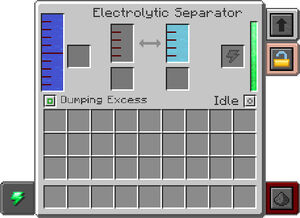
GUI of the Electrolytic Separator.
Right-clicking on the machine opens its GUI.
Slots[]
- The filling level indicator on the left shows the internal storage of the starting material. The slot besides can be used to input additional starting material e.g. via Bucket or Basic Fluid Tank.
- The two filling level indicators in the middle show the internal storage of the electrolytic product. The slots below can be used to extract the product (e.g., via Basic Gas Tank or Empty Cell).
- The green slot and the vertical meter on the right side accepts charged portable power sources (such as a Basic Energy Cube) and displays the current energy in the machine respectively. Portable sources are only required if there is no energy being supplied.
- The small buttons in the lower-left and lower-right corners determines how the machine handles the product. "Dumping" and "Dumping Excess" are helpful options if the player just only needs one of the two products.
- Idle: the product is stored in the internal storage; production stops if the internal storage is full
- Dumping: the product is immediately dumped and not stored
- Dumping Excess: the internal storage is filled, and excess product is dumped (the machine does not stop when the storage is full)
Side-buttons[]
- The lower-left button changes the displayed energy system between Energy Units, Redstone Flux, Minecraft Joules, and Tesla. The change only affects the display; the energy is still available in all forms inside the system.
- The upper-right button opens the upgrade GUI. Upgrades can be added here, such as the Energy Upgrade to improve energy efficiency. Other possible upgrades include the Speed and Muffling Upgrades.
- The middle-right button opens the GUI to configure the access rights for the machine.
- The lower-right button changes the Electrolytic Separator's behavior to Redstone:
- "High": operates only if a signal is received
- "Low": operates only if no signal is received
- "Disabled": operates independently from redstone signals
| ||||||||||||||||||||||||||||||||||||||||||||||||||||||||||||||||||||||||||||||||||||||||||||||||||||||||||||||||||||||||||||||||||||||||||||||||||||||||||||||||||||||||||||||||||||||||||||||||||||

