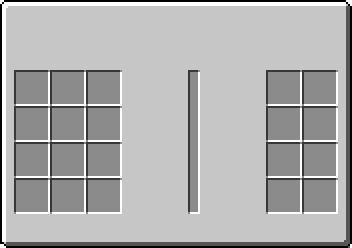m (wrong things corrected) |
(rebuild .... extra wishes from Retep998) |
||
| Line 46: | Line 46: | ||
|power={{S|100,000 RF}}{{S|200,000 RF}}{{S|400,000 RF}}{{S|800,000 RF}}{{S|1,200,000 RF}}{{S|600,000 RF}} |
|power={{S|100,000 RF}}{{S|200,000 RF}}{{S|400,000 RF}}{{S|800,000 RF}}{{S|1,200,000 RF}}{{S|600,000 RF}} |
||
}} |
}} |
||
| + | |||
| + | |||
| + | == Usage == |
||
| + | [[File:BuildCraft Gates and Pipe Wire and Structure Pipe.png|thumb|350px|A [[Diamond AND Gate]] interacts with all four types of Pipe Wire to transmit redstone signals. Pipe Wires on different pipe types can be connected via [[Cobblestone Structure Pipe]].]] |
||
| + | All Gates can be placed on all types and sides of the BuildCraft pipes with a right-click. By holding the crouch-key and right-clicking the gate can be removed without to destroy the pipe. |
||
| + | |||
| + | '''Note:''' The basic function is that the gate checks the precondition in the right slot, and, if this precondition is true, executes the option in the left slot. The bar between the left and right slot light up red when the precondition is currently ''True''. |
||
| + | |||
| + | With a right-click the player can open the GUI, which has two slots (one left, one right). Both slots can be configurated by clicking in the slot. |
||
| + | The possible options depends on the pipe where the gate was mounted. The options which are available at all gates are listed in the tables below with a brief description: |
||
| + | * Selectable options independent of the pipe ([[#General options for all pipes|goto]]) |
||
| + | * Additional options for extraction (wooden) pipes ([[#Additional options for extraction pipes|goto]]) |
||
| + | * Additional options for pipes they are connected to enegy or item consumer (machines), chests, tanks and so on ([[#Additional options for consumer, chests and tanks|goto]]) |
||
| + | * Additional options only available for special pipes ([[#Additional options for special pipes|goto]]) |
||
| + | * Furthermore all gates have the ability to interact with [[Red Pipe Wire]] to transmit and/or receive redstone signals over the BuildCraft own wire system. An example with a [[Diamond AND Gate]] is shown in the picture, but it is the same except that not all Gates can interact with the all types of Pipe Wire (listet in the table above). In the GUI the corresponding option is selectable if a pipe wire is connected to the Gate ([[#Additional options for pipe wire interaction|goto]]) |
||
| + | {{clear}} |
||
| + | === General options for all pipes and gates === |
||
| + | Following gate options are available on all pipes of the respective type (kinesis, fluid, transport): |
||
| + | {| class="wikitable" style="text-align:center" |
||
| + | | || colspan="3"| Left slot || colspan="3"| Right slot |
||
| + | |- |
||
| + | | || style="width: 2em"| Icon || style="width: 9em"| Text || style="width: 20em"| Explanation || style="width: 2em"| Icon || style="width: 9em"| Text || style="width: 20em"| Explanation |
||
| + | |- |
||
| + | | style="background:#FFCBCB; width: 4em" rowspan="6" | Kinesis Pipe || {{P|trigger pipecontents containsenergy|BCTI}} || Power Traversing || Set '''True''' if the kinesis pipe transmits energy || {{P|action valve closed|BCTI}} || Closed || Stops the energy transmission |
||
| + | |- |
||
| + | | {{P|trigger pipecontents empty|BCTI}} || Pipe Empty || Set '''True''' if the kinesis pipe is empty || {{P|action valve input only|BCTI}} || Input Only || - |
||
| + | |- |
||
| + | | {{P|trigger pipecontents requestsenergy|BCTI}} || Power Requested || Set '''True''' if the kinesis pipe requests energy || {{P|action valve open|BCTI}} || Open || Allows the transmission of energy |
||
| + | |- |
||
| + | | {{P|trigger pipecontents toomuchenergy|BCTI}} || Power Overloaded || Set '''True''' if the kinesis pipe is oberloaded (red line) || {{P|action valve output only|BCTI}} || Output Only || - |
||
| + | |- |
||
| + | | {{P|trigger redstoneinput active|BCTI}} || Redstone Signal On || Set '''True''' if a redstone signal receives the gate || {{P|trigger redstoneinput active|BCTI}} || Redstone Signal || Activates a redstone signal |
||
| + | |- |
||
| + | | {{P|trigger redstoneinput inactive|BCTI}} || Redstone Signal Off || Set '''True''' if no redstone signal receives the gate |
||
| + | |- |
||
| + | | style="background:#B3B7FF; width: 4em" rowspan="5" | Fluid Pipe || {{P|trigger pipecontents containsfluids|BCTI}} || Fluid Traversing || Set '''True''' if the fluid pipe transmits a fluid || {{P|action valve closed|BCTI}} || Closed || Stops the energy transmission |
||
| + | |- |
||
| + | | {{P|trigger pipecontents empty|BCTI}} || Pipe Empty || Set '''True''' if the fluid pipe is empty || {{P|action valve input only|BCTI}} || Input Only || - |
||
| + | |- |
||
| + | | {{P|trigger redstoneinput active|BCTI}} || Redstone Signal On || Set '''True''' if a redstone signal receives the gate || {{P|action valve open|BCTI}} || Open || Allows the transmission of fluid |
||
| + | |- |
||
| + | | {{P|trigger redstoneinput inactive|BCTI}} || Redstone Signal Off || Set '''True''' if no redstone signal receives the gate || {{P|action valve output only|BCTI}} || Output Only || - |
||
| + | |- |
||
| + | | || || || {{P|trigger redstoneinput active|BCTI}} || Redstone Signal || Activates a redstone signal |
||
| + | |- |
||
| + | | style="background:#B9FFC5; width: 4em" rowspan="5" | Transport Pipe || {{P|trigger pipecontents containsitems|BCTI}} || Items Traversing || Set '''True''' if the transport pipe transmits items || {{P|action valve closed|BCTI}} || Closed || Stops the energy transmission |
||
| + | |- |
||
| + | | {{P|trigger pipecontents empty|BCTI}} || Pipe Empty || Set '''True''' if the transport pipe is empty || {{P|action valve input only|BCTI}} || Input Only || - |
||
| + | |- |
||
| + | | {{P|trigger redstoneinput active|BCTI}} || Redstone Signal On || Set '''True''' if a redstone signal receives the gate || {{P|action valve open|BCTI}} || Open || Allows the transmission of items |
||
| + | |- |
||
| + | | {{P|trigger redstoneinput inactive|BCTI}} || Redstone Signal Off || Set '''True''' if no redstone signal receives the gate || {{P|action valve output only|BCTI}} || Output Only || - |
||
| + | |- |
||
| + | | || || || {{P|trigger redstoneinput active|BCTI}} || Redstone Signal || Activates a redstone signal |
||
| + | |} |
||
| + | |||
| + | === Additional options for extraction pipes and all gates === |
||
| + | Following gate options are additional available on the extraction pipe of the respective type (kinesis, fluid, transport): |
||
| + | {| class="wikitable" style="text-align:center" |
||
| + | | || colspan="3"| Left slot || colspan="3"| Right slot |
||
| + | |- |
||
| + | | || style="width: 2em"| Icon || style="width: 9em"| Text || style="width: 20em"| Explanation || style="width: 2em"| Icon || style="width: 9em"| Text || style="width: 20em"| Explanation |
||
| + | |- |
||
| + | | style="background:#FFCBCB; width: 4em" rowspan="7" | [[Wooden Kinesis Pipe]] || {{P|trigger energy storage high|BCTI}} || High Energy Stored || Set '''True''' if the connected engine has much energy stored |
||
| + | |- |
||
| + | | {{P|trigger energy storage low|BCTI}} || Low Energy Stored || Set '''True''' if the connected engine has less energy stored |
||
| + | |- |
||
| + | | {{P|trigger engineheat blue|BCTI}} || Engine Blue || Set '''True''' if the connected engine is blue |
||
| + | |- |
||
| + | | {{P|trigger engineheat green|BCTI}} || Engine Green || Set '''True''' if the connected engine is green |
||
| + | |- |
||
| + | | {{P|trigger engineheat yellow|BCTI}} || Engine Yellow || Set '''True''' if the connected engine is yellow |
||
| + | |- |
||
| + | | {{P|trigger engineheat red|BCTI}} || Engine Red || Set '''True''' if the connected engine is red |
||
| + | |- |
||
| + | | {{P|trigger engineheat overheat|BCTI}} || Engine Overheat || Set '''True''' if the connected engine is overheated |
||
| + | |- |
||
| + | | style="background:#B3B7FF; width: 4em" rowspan="7" | [[Wooden Fluid Pipe]] || {{P|trigger liquidcontainer below25|BCTI}} || Contains < 25% || Set '''True''' if the connected tank contains lesser than 25% fluid |
||
| + | |- |
||
| + | | {{P|trigger liquidcontainer below50|BCTI}} || Contains < 50% || Set '''True''' if the connected tank contains lesser than 50% fluid |
||
| + | |- |
||
| + | | {{P|trigger liquidcontainer below75|BCTI}} || Contains < 75% || Set '''True''' if the connected tank contains lesser than 75% fluid |
||
| + | |- |
||
| + | | {{P|trigger liquidcontainer contains|BCTI}} || Fluid in Tank || Set '''True''' if the connected tanks contains fluid |
||
| + | |- |
||
| + | | {{P|trigger liquidcontainer empty|BCTI}} || Tabk Empty || Set '''True''' if the connected tank is empty |
||
| + | |- |
||
| + | | {{P|trigger liquidcontainer full|BCTI}} || Tank Full || Set '''True''' if the connected tank is full |
||
| + | |- |
||
| + | | {{P|trigger liquidcontainer space|BCTI}} || Space for Fluid || Set '''True''' if the connected tanks has space for an other fluid |
||
| + | |- |
||
| + | | style="background:#B9FFC5; width: 4em" rowspan="4" | [[Wooden Transport Pipe]] || {{P|trigger inventory contains|BCTI}} || Items in Inventory || Set '''True''' if the inventory of the connected energy consumer contains items |
||
| + | |- |
||
| + | | {{P|trigger inventory empty|BCTI}} || Inventory Empty || Set '''True''' if the inventory of the connected energy consumer is empty |
||
| + | |- |
||
| + | | {{P|trigger inventory full|BCTI}} || Inventory Full || Set '''True''' if the inventory of the connected energy consumer is full |
||
| + | |- |
||
| + | | {{P|trigger inventory space|BCTI}} || Inventory Full || Set '''True''' if the inventory of the connected energy consumer has space |
||
| + | |} |
||
| + | |||
| + | === Additional options for consumer, chests and tanks and all gates === |
||
| + | Following gate options are additional available for pipe of the respective type (kinesis, fluid, transport), if they are connected to a consumer or storage: |
||
| + | {| class="wikitable" style="text-align:center" |
||
| + | | || colspan="3"| Left slot || colspan="3"| Right slot |
||
| + | |- |
||
| + | | || style="width: 2em"| Icon || style="width: 9em"| Text || style="width: 20em"| Explanation || style="width: 2em"| Icon || style="width: 9em"| Text || style="width: 20em"| Explanation |
||
| + | |- |
||
| + | | style="background:#FFCBCB; width: 4em" rowspan="8" | Kinesis Pipe || {{P|trigger energy storage high|BCTI}} || High Energy Stored || Set '''True''' if the connected machine has much energy stored || {{P|action machinecontrol loop|BCTI}} || Loop || The connected energy consumer works in a loop |
||
| + | |- |
||
| + | | {{P|trigger energy storage low|BCTI}} || Low Energy Stored || Set '''True''' if the connected machine has less energy stored || {{P|action machinecontrol off|BCTI}} || Off || Stops the connected energy consumer |
||
| + | |- |
||
| + | | {{P|trigger inventory contains|BCTI}} || Items in Inventory || Set '''True''' if the inventory of the connected energy consumer contains items || {{P|action machinecontrol on|BCTI}} || On || Activates the connected energy consumer |
||
| + | |- |
||
| + | | {{P|trigger inventory empty|BCTI}} || Inventory Empty || Set '''True''' if the inventory of the connected energy consumer is empty |
||
| + | |- |
||
| + | | {{P|trigger inventory full|BCTI}} || Inventory Full || Set '''True''' if the inventory of the connected energy consumer is full |
||
| + | |- |
||
| + | | {{P|trigger inventory space|BCTI}} || Inventory Full || Set '''True''' if the inventory of the connected energy consumer has space |
||
| + | |- |
||
| + | | {{P|trigger machine inactive|BCTI}} || Work Done || Set '''True''' if the connected energy consumer has done his work |
||
| + | |- |
||
| + | | {{P|trigger machine active|BCTI}} || Has Work || Set '''True''' if the connected energy consumer has work |
||
| + | |- |
||
| + | | style="background:#B3B7FF; width: 4em" rowspan="7" | Fluid Pipe || {{P|trigger liquidcontainer below25|BCTI}} || Contains < 25% || Set '''True''' if the connected tank contains lesser than 25% fluid |
||
| + | |- |
||
| + | | {{P|trigger liquidcontainer below50|BCTI}} || Contains < 50% || Set '''True''' if the connected tank contains lesser than 50% fluid |
||
| + | |- |
||
| + | | {{P|trigger liquidcontainer below75|BCTI}} || Contains < 75% || Set '''True''' if the connected tank contains lesser than 75% fluid |
||
| + | |- |
||
| + | | {{P|trigger liquidcontainer contains|BCTI}} || Fluid in Tank || Set '''True''' if the connected tank contains fluid |
||
| + | |- |
||
| + | | {{P|trigger liquidcontainer empty|BCTI}} || Tabk Empty || Set '''True''' if the connected tank is empty |
||
| + | |- |
||
| + | | {{P|trigger liquidcontainer full|BCTI}} || Tank Full || Set '''True''' if the connected tank is full |
||
| + | |- |
||
| + | | {{P|trigger liquidcontainer space|BCTI}} || Space for Fluid || Set '''True''' if the connected tanks has space for an other fluid |
||
| + | |- |
||
| + | | style="background:#B9FFC5; width: 4m" rowspan="12" | Transport Pipe || {{P|trigger inventory contains|BCTI}} || Items in Inventory || Set '''True''' if the inventory of the connected machine contains items || {{P|action machinecontrol loop|BCTI}} || Loop || The connected machine works in a loop |
||
| + | |- |
||
| + | | {{P|trigger inventory empty|BCTI}} || Inventory Empty || Set '''True''' if the inventory of the connected machine is empty || {{P|action machinecontrol off|BCTI}} || Off || Stops the connected machine |
||
| + | |- |
||
| + | | {{P|trigger inventory full|BCTI}} || Inventory Full || Set '''True''' if the inventory of the connected machine is full || {{P|action machinecontrol on|BCTI}} || On || Activates the connected machine |
||
| + | |- |
||
| + | | {{P|trigger inventory space|BCTI}} || Inventory Full || Set '''True''' if the inventory of the connected machine has space || {{P|box|BCTI}} || Box || Available if a [[Filler]] is connected |
||
| + | |- |
||
| + | | {{P|trigger machine inactive|BCTI}} || Work Done || Set '''True''' if the connected machine has done his work || {{P|clear|BCTI}} || Clear || Available if a [[Filler]] is connected |
||
| + | |- |
||
| + | | {{P|trigger machine active|BCTI}} || Has Work || Set '''True''' if the connected machine has work || {{P|cylinder|BCTI}} || Cylinder || Available if a [[Filler]] is connected |
||
| + | |- |
||
| + | | || || || {{P|fill|BCTI}} || Fill || Available if a [[Filler]] is connected |
||
| + | |- |
||
| + | | || || || {{P|flatten|BCTI}} || Flatten || Available if a [[Filler]] is connected |
||
| + | |- |
||
| + | | || || || {{P|frame|BCTI}} || Frame || Available if a [[Filler]] is connected |
||
| + | |- |
||
| + | | || || || {{P|horizon|BCTI}} || Horizon || Available if a [[Filler]] is connected |
||
| + | |- |
||
| + | | || || || {{P|pyramid|BCTI}} || Pyramid || Available if a [[Filler]] is connected |
||
| + | |- |
||
| + | | || || || {{P|stairs|BCTI}} || Stairs || Available if a [[Filler]] is connected |
||
| + | |} |
||
| + | |||
| + | === Additional options for special pipes and all gates === |
||
| + | Following gate options are additional available for specific pipes: |
||
| + | {| class="wikitable" style="text-align:center" |
||
| + | | || colspan="3"| Left slot || colspan="3"| Right slot |
||
| + | |- |
||
| + | | || style="width: 2em"| || style="width: 9em"| || style="width: 20em"| || style="width: 2em"| Icon || style="width: 9em"| Text || style="width: 20em"| Explanation |
||
| + | |- |
||
| + | | style="background:#FFCBCB; width: 4em" rowspan="7" | [[Iron Kinesis Pipe]] || colspan="3"| || {{P|trigger limiter m2 |BCTI}} || 20 RF/t Limit || Set the energy transmission limit to 20 RF/t |
||
| + | |- |
||
| + | | colspan="3"| || {{P|trigger limiter m4 |BCTI}} || 40 RF/t Limit || Set the energy transmission limit to 40 RF/t |
||
| + | |- |
||
| + | | colspan="3"| || {{P|trigger limiter m8 |BCTI}} || 80 RF/t Limit || Set the energy transmission limit to 80 RF/t |
||
| + | |- |
||
| + | | colspan="3"| || {{P|trigger limiter m16 |BCTI}} || 160 RF/t Limit || Set the energy transmission limit to 160 RF/t |
||
| + | |- |
||
| + | | colspan="3"| || {{P|trigger limiter m32 |BCTI}} || 320 RF/t Limit || Set the energy transmission limit to 320 RF/t |
||
| + | |- |
||
| + | | colspan="3"| || {{P|trigger limiter m64 |BCTI}} || 640 RF/t Limit || Set the energy transmission limit to 640 RF/t |
||
| + | |- |
||
| + | | colspan="3"| || {{P|trigger limiter m128 |BCTI}} || 1280 RF/t Limit || Set the energy transmission limit to 1280 RF/t |
||
| + | |- |
||
| + | | style="background:#B9FFC5; width: 4em" | [[Daizuli Transport Pipe|Daizuli]] and [[Emzuli Transport Pipe]] || colspan="3"| || {{N|begin}}{{P|Paintbrush (White)|BC}}{{P|Paintbrush (Orange)|BC}}{{P|Paintbrush (Magenta)|BC}}{{P|Paintbrush (Light Blue)|BC}}{{P|Paintbrush (Yellow)|BC}}{{P|Paintbrush (Lime)|BC}}{{P|Paintbrush (Pink)|BC}}{{P|Paintbrush (Gray)|BC}}{{P|Paintbrush (Light Gray)|BC}}{{P|Paintbrush (Cyan)|BC}}{{P|Paintbrush (Purple)|BC}}{{P|Paintbrush (Blue)|BC}}{{P|Paintbrush (Brown)|BC}}{{P|Paintbrush (Green)|BC}}{{P|Paintbrush (Red)|BC}}{{P|Paintbrush (Black)|BC}}{{N|end}} || Paint Items || Changes the color of the transported items |
||
| + | |- |
||
| + | | style="background:#B9FFC5; width: 4em" rowspan="6" | [[Stripes Transport Pipe (BuildCraft)|Stripes Transport Pipe]] || colspan="3"| || {{P|trigger dir down|BCTI}} || Down Pipe Direction || - |
||
| + | |- |
||
| + | | colspan="3"| || {{P|trigger dir east|BCTI}} || East Pipe Direction || - |
||
| + | |- |
||
| + | | colspan="3"| || {{P|trigger dir north|BCTI}} || North Pipe Direction || - |
||
| + | |- |
||
| + | | colspan="3"| || {{P|trigger dir south|BCTI}} || South Pipe Direction || - |
||
| + | |- |
||
| + | | colspan="3"| || {{P|trigger dir up|BCTI}} || Up Pipe Direction || - |
||
| + | |- |
||
| + | | colspan="3"| || {{P|trigger dir west|BCTI}} || West Pipe Direction || - |
||
| + | |} |
||
| + | |||
| + | === Additional options for pipe wire interaction and all gates === |
||
| + | Following options are additional available for all types (kinesis, fluid, transport) if [[Pipe Wire]] is connected to the gate: |
||
| + | {| class="wikitable" style="text-align:center" |
||
| + | | || colspan="3"| Left slot || colspan="3"| Right slot |
||
| + | |- |
||
| + | | || style="width: 2em"| Icon || style="width: 9em"| Text || style="width: 20em"| Explanation || style="width: 2em"| Icon || style="width: 9em"| Text || style="width: 20em"| Explanation |
||
| + | |- |
||
| + | | rowspan="2" style="width: 4em" | Kinesis, Fluid, Transport Pipes || {{P|trigger pipesignal red active|BCTI}} || Red Pipe Signal On || Set '''True''' if a redstone signal receives the gate about a red pipe wire || {{P|trigger pipesignal red active|BCTI}} || Red Pipe Signal || Activates a red pipe wire signal |
||
| + | |- |
||
| + | | {{P|trigger pipesignal red inactive|BCTI}} || Red Pipe Signal Off || Set '''True''' if '''no''' redstone signal receives the gate about a red pipe wire |
||
| + | |} |
||
| + | |||
== BC 6.1.1 and below == |
== BC 6.1.1 and below == |
||
Revision as of 19:30, 20 February 2016
| Gate | |
|---|---|
| Mod | BuildCraft |
| Type | Item |
Gates are devices which attach basic electrical logic onto BuildCraft Transport Pipes, Fluid Pipes and Kinesis Pipes.
Gates come in several versions; the Basic, Iron, Gold, Diamond, Emerald and the Quartz Gate, which have (except the Basic Gate) an AND and OR variant on it, which have increasingly more options. Detailed information, features and usage of each variant can be found in the article of the respective gate.
The difference between the AND and the OR gates is when it will trigger an action. Both will trigger if one condition is true, but if an AND gate is used, and two or more conditions are set to trigger the same action, the action will only trigger when both conditions are true (If this AND is true). If an OR gate got two or more conditions set to the same action, the action will trigger when either of the conditions are true (If this OR is true).
When placing a gate on a pipe by a block with an inventory, a liquid buffer or an energy buffer, the gate will show conditions according to the block. An example would be to place it by a chest, and you would get inventory related conditions (Inventory empty, space in inventory, etc.). Some blocks or mods have their own conditions, like the Apiary and IC2 machines. All conditions are described in the respective article of the gate.
Gates can send a signal along a pipe using Pipe Wire. To transfer a signal from a pipe that does not connect to another pipe (Waterproof to Transport), it is possible to use Cobblestone Structure Pipe. In the following table is shown the ability of all gate types to interact with Pipe Wire:
| Chipset | Conditions | Can Interact With Pipe Wire Colors: | |
|---|---|---|---|
| Basic Gate | 1 | Red | |
| Iron AND / OR Gate | 2 | Red, Blue | |
| Gold AND / OR Gate | 4 | Red, Blue, Green | |
| Diamond AND / OR Gate | 8 | Red, Blue, Green, Yellow | |
| Emerald AND / OR Gate | 4 | Red, Blue, Green, Yellow | |
| Quartz AND / OR Gate | 2 | Red, Blue, Green | |
Recipe
The player can choose the desired mode (AND or OR) if he has placed all needed resources in the Assembly Table, and the choosen one is produced.
Usage
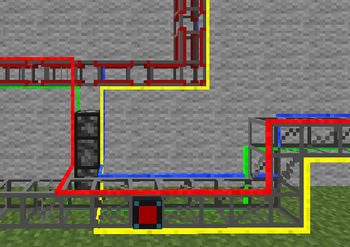
A Diamond AND Gate interacts with all four types of Pipe Wire to transmit redstone signals. Pipe Wires on different pipe types can be connected via Cobblestone Structure Pipe.
All Gates can be placed on all types and sides of the BuildCraft pipes with a right-click. By holding the crouch-key and right-clicking the gate can be removed without to destroy the pipe.
Note: The basic function is that the gate checks the precondition in the right slot, and, if this precondition is true, executes the option in the left slot. The bar between the left and right slot light up red when the precondition is currently True.
With a right-click the player can open the GUI, which has two slots (one left, one right). Both slots can be configurated by clicking in the slot. The possible options depends on the pipe where the gate was mounted. The options which are available at all gates are listed in the tables below with a brief description:
- Selectable options independent of the pipe (goto)
- Additional options for extraction (wooden) pipes (goto)
- Additional options for pipes they are connected to enegy or item consumer (machines), chests, tanks and so on (goto)
- Additional options only available for special pipes (goto)
- Furthermore all gates have the ability to interact with Red Pipe Wire to transmit and/or receive redstone signals over the BuildCraft own wire system. An example with a Diamond AND Gate is shown in the picture, but it is the same except that not all Gates can interact with the all types of Pipe Wire (listet in the table above). In the GUI the corresponding option is selectable if a pipe wire is connected to the Gate (goto)
General options for all pipes and gates
Following gate options are available on all pipes of the respective type (kinesis, fluid, transport):
| Left slot | Right slot | |||||
| Icon | Text | Explanation | Icon | Text | Explanation | |
| Kinesis Pipe | Power Traversing | Set True if the kinesis pipe transmits energy | Closed | Stops the energy transmission | ||
| Pipe Empty | Set True if the kinesis pipe is empty | Input Only | - | |||
| Power Requested | Set True if the kinesis pipe requests energy | Open | Allows the transmission of energy | |||
| Power Overloaded | Set True if the kinesis pipe is oberloaded (red line) | Output Only | - | |||
| Redstone Signal On | Set True if a redstone signal receives the gate | Redstone Signal | Activates a redstone signal | |||
| Redstone Signal Off | Set True if no redstone signal receives the gate | |||||
| Fluid Pipe | Fluid Traversing | Set True if the fluid pipe transmits a fluid | Closed | Stops the energy transmission | ||
| Pipe Empty | Set True if the fluid pipe is empty | Input Only | - | |||
| Redstone Signal On | Set True if a redstone signal receives the gate | Open | Allows the transmission of fluid | |||
| Redstone Signal Off | Set True if no redstone signal receives the gate | Output Only | - | |||
| Redstone Signal | Activates a redstone signal | |||||
| Transport Pipe | Items Traversing | Set True if the transport pipe transmits items | Closed | Stops the energy transmission | ||
| Pipe Empty | Set True if the transport pipe is empty | Input Only | - | |||
| Redstone Signal On | Set True if a redstone signal receives the gate | Open | Allows the transmission of items | |||
| Redstone Signal Off | Set True if no redstone signal receives the gate | Output Only | - | |||
| Redstone Signal | Activates a redstone signal | |||||
Additional options for extraction pipes and all gates
Following gate options are additional available on the extraction pipe of the respective type (kinesis, fluid, transport):
| Left slot | Right slot | |||||
| Icon | Text | Explanation | Icon | Text | Explanation | |
| Wooden Kinesis Pipe | High Energy Stored | Set True if the connected engine has much energy stored | ||||
| Low Energy Stored | Set True if the connected engine has less energy stored | |||||
| Engine Blue | Set True if the connected engine is blue | |||||
| Engine Green | Set True if the connected engine is green | |||||
| Engine Yellow | Set True if the connected engine is yellow | |||||
| Engine Red | Set True if the connected engine is red | |||||
| Engine Overheat | Set True if the connected engine is overheated | |||||
| Wooden Fluid Pipe | Contains < 25% | Set True if the connected tank contains lesser than 25% fluid | ||||
| Contains < 50% | Set True if the connected tank contains lesser than 50% fluid | |||||
| Contains < 75% | Set True if the connected tank contains lesser than 75% fluid | |||||
| Fluid in Tank | Set True if the connected tanks contains fluid | |||||
| Tabk Empty | Set True if the connected tank is empty | |||||
| Tank Full | Set True if the connected tank is full | |||||
| Space for Fluid | Set True if the connected tanks has space for an other fluid | |||||
| Wooden Transport Pipe | Items in Inventory | Set True if the inventory of the connected energy consumer contains items | ||||
| Inventory Empty | Set True if the inventory of the connected energy consumer is empty | |||||
| Inventory Full | Set True if the inventory of the connected energy consumer is full | |||||
| Inventory Full | Set True if the inventory of the connected energy consumer has space | |||||
Additional options for consumer, chests and tanks and all gates
Following gate options are additional available for pipe of the respective type (kinesis, fluid, transport), if they are connected to a consumer or storage:
| Left slot | Right slot | |||||
| Icon | Text | Explanation | Icon | Text | Explanation | |
| Kinesis Pipe | High Energy Stored | Set True if the connected machine has much energy stored | Loop | The connected energy consumer works in a loop | ||
| Low Energy Stored | Set True if the connected machine has less energy stored | Off | Stops the connected energy consumer | |||
| Items in Inventory | Set True if the inventory of the connected energy consumer contains items | On | Activates the connected energy consumer | |||
| Inventory Empty | Set True if the inventory of the connected energy consumer is empty | |||||
| Inventory Full | Set True if the inventory of the connected energy consumer is full | |||||
| Inventory Full | Set True if the inventory of the connected energy consumer has space | |||||
| Work Done | Set True if the connected energy consumer has done his work | |||||
| Has Work | Set True if the connected energy consumer has work | |||||
| Fluid Pipe | Contains < 25% | Set True if the connected tank contains lesser than 25% fluid | ||||
| Contains < 50% | Set True if the connected tank contains lesser than 50% fluid | |||||
| Contains < 75% | Set True if the connected tank contains lesser than 75% fluid | |||||
| Fluid in Tank | Set True if the connected tank contains fluid | |||||
| Tabk Empty | Set True if the connected tank is empty | |||||
| Tank Full | Set True if the connected tank is full | |||||
| Space for Fluid | Set True if the connected tanks has space for an other fluid | |||||
| Transport Pipe | Items in Inventory | Set True if the inventory of the connected machine contains items | Loop | The connected machine works in a loop | ||
| Inventory Empty | Set True if the inventory of the connected machine is empty | Off | Stops the connected machine | |||
| Inventory Full | Set True if the inventory of the connected machine is full | On | Activates the connected machine | |||
| Inventory Full | Set True if the inventory of the connected machine has space | Box | Available if a Filler is connected | |||
| Work Done | Set True if the connected machine has done his work | Clear | Available if a Filler is connected | |||
| Has Work | Set True if the connected machine has work | Cylinder | Available if a Filler is connected | |||
| Fill | Available if a Filler is connected | |||||
| Flatten | Available if a Filler is connected | |||||
| Frame | Available if a Filler is connected | |||||
| Horizon | Available if a Filler is connected | |||||
| Pyramid | Available if a Filler is connected | |||||
| Stairs | Available if a Filler is connected | |||||
Additional options for special pipes and all gates
Following gate options are additional available for specific pipes:
| Left slot | Right slot | |||||
| Icon | Text | Explanation | ||||
| Iron Kinesis Pipe | 20 RF/t Limit | Set the energy transmission limit to 20 RF/t | ||||
| 40 RF/t Limit | Set the energy transmission limit to 40 RF/t | |||||
| 80 RF/t Limit | Set the energy transmission limit to 80 RF/t | |||||
| 160 RF/t Limit | Set the energy transmission limit to 160 RF/t | |||||
| 320 RF/t Limit | Set the energy transmission limit to 320 RF/t | |||||
| 640 RF/t Limit | Set the energy transmission limit to 640 RF/t | |||||
| 1280 RF/t Limit | Set the energy transmission limit to 1280 RF/t | |||||
| Daizuli and Emzuli Transport Pipe | Paint Items | Changes the color of the transported items | ||||
| Stripes Transport Pipe | Down Pipe Direction | - | ||||
| East Pipe Direction | - | |||||
| North Pipe Direction | - | |||||
| South Pipe Direction | - | |||||
| Up Pipe Direction | - | |||||
| West Pipe Direction | - | |||||
Additional options for pipe wire interaction and all gates
Following options are additional available for all types (kinesis, fluid, transport) if Pipe Wire is connected to the gate:
| Left slot | Right slot | |||||
| Icon | Text | Explanation | Icon | Text | Explanation | |
| Kinesis, Fluid, Transport Pipes | Red Pipe Signal On | Set True if a redstone signal receives the gate about a red pipe wire | Red Pipe Signal | Activates a red pipe wire signal | ||
| Red Pipe Signal Off | Set True if no redstone signal receives the gate about a red pipe wire | |||||
BC 6.1.1 and below
OR gates and AND gates can be converted in the Crafting Table.
| |||||||||||||||||||||||||||||||||||||||||||||||||||||||||||||||||||||||||||||||||||||||||||||||||||