- This page was originally created by Shalen. Other contributors can be found on the credits page.
What is Thaumcraft[]
This is a community created article by Shalen
The Basics[]
What is this mod about?[]
This mod, made by Azanor, is all about magic things. The goal of using this mod is to research and create many magical items. Using this mod, the player will discover a lot of new tools to mine, fight, build a safe home, and automate some activities.
Is this mod for me?[]
If you like magic, spending a little time working on some research, create army of golems, and being amazed from visual effects... yes, this is your mod.
Which mods does this work with?[]
It works fine with most mods out there (especially ones included in the various FTB mod packs), but doesn’t require any (except from Minecraft Forge).
What world generation does this mod add?[]

Thaumcraft World Generation Items
This mod does add some world generation. There is a picture of the various blocks/items added to world generation to the right. In the image (left to right and top to bottom) there is; Greatwood Tree, Cinnabar Ore, Air Infused Stone, Fire Infused Stone, Water Infused Stone, Earth Infused Stone, Vis Infused Stone, Amber Bearing Stone, Silverwood Tree, Cinderbloom, and Shimmerleaf. The infused stone are a concentration of the ambient magical elements air, fire, water, earth, vis) and contribute to the overall aura of an area; over-mining infused stone can cause local aura to drop while abusing the local aura can cause elements to fade from the stone leaving behind dull infused stone. Mining infused stones yield between 1 to 3 shards of the type of stone mined. Amber Bearing Stone and Cinnabar Ore round out the mix. Amber Bearing Stone yields amber when mined, which aside from some associated aspects has no actual use yet (store it for now). Cinnabar Ore yield cinnabar when mined, which can be smelted down to quicksilver.
Thaumcraft also adds two new types of trees: the Greatwood trees and the Silverwood trees. Both yield wood used in various recipes as well as research. Greatwood trees sometimes have a spider spawner located underneath them, with a loot chest immediately under the spawner. Silverwood trees sometimes hold an aura node within them. There are also two new flowers; Shimmerleaf and Cinderbloom. Shimmerleaf often grow around Silverwood trees and yield quicksilver when harvested while Cinderbloom grow in the desert and will yield blaze powder when harvested.
Aura is also generated during world generation (although not initially visible to the player), with dark nodes often having either a small dungeon/temple or a setup of obsidian totems/tiles with a chest and zombie pigmen spawning.
Thaumcraft Mechanics[]
Aspects[]
Each object is made of different aspects that describe its magical essence. To discover which aspects are contained in an item, mouse over it in the inventory and hold the sneak key (default: shift). These aspects are used in research as well as with most Thaumcraft crafting. Items can also be distilled down to their base aspects, using the crucible and some items researched later on, to Essentia. Essentia can be used in lieu of items when an aspect is needed for research and crafting.
Note that some objects added by other mods may not have aspects associated with them.
Aura Nodes[]

Pure Node

Natural Node
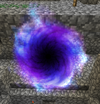
Dark Node
Aura is the measurement of ambient magic in the environment. Aura concentrates into Aura Nodes, which are generated with the world but can also be created. Aura is pulled out of the air and turned into vis to be used by the player when using/charging various magical tools as well as with the creation of magical objects, but will replenish itself from adjacent aura nodes as well as infused stone in its area (over use of an aura node can cause infused stone to become dull infused stone, though). Aura nodes are invisible to the human eye and require the Thaumometer in order to detect where they are or the Goggles of Revealing to physically see as well as accurately measure.
Nodes may be merged by moving them close to each other (smaller nodes need to be very close together to merge while larger ones should be kept very far apart to avoid merging); a merged node will take on the aspect of the larger of the merged nodes and will have a higher aura (it ends up being about three-quarters of the total aura merged). This behavior can be used in order to neutralize a dark node as well as to create large nodes near Thaumcraft laboratories/factories.
There are three types of aura nodes; the pure node, natural node, and dark node.
Pure Node[]
Pure nodes naturally cleanse themselves of flux and can be identified (while wearing Goggles of Revealing) by the sunburst within the node. Pure nodes are often associated with Silverwood, being contained within the base of the tree trunk. Growing additional Silverwood trees will cause additional pure nodes to be made (which can be useful to create large pure nodes for either practical use or for overcoming nearby flux in a natural or dark node).
Natural Node[]
Natural nodes are the most common nodes found and can be identified by the lack of anything within it. Natural nodes can not dissipate flux on their own, however, flux can be siphoned off if nearby aura nodes deplete themselves and take aura from it.
Dark Node[]
Dark nodes are usually found either within a small dungeon (typically three levels with spawners and some loot inside) or centered over a small patch of obsidian tiles/totems with a chest under it and zombie pigmen spawning nearby. Dark nodes can be identified by the black hole/vortex within them and cause higher than normal wisp spawning (when moderate or higher flux is present) as well as some other associated nastiness.
Getting Started[]
This is a community created article by IAmHydrocow
Your First Wand[]
To start, one will need a shard of any kind (which can be found while mining), a gold nugget, and a stick. These are used to create the first wand.
Most wands store magical energy, called ‘vis’, and the amount stored is determined by the grade of the wand (Apprentice, Adept, and Thaumaturge). The additional wands are unlocked as you research the various theories in Thaumcraft.
Thaumonomicon[]
Once a wand has been obtained, one should then right-click a placed bookshelf. This will replace the bookshelf with a book called the Thaumonomicon. It functions as a reference guide to all items currently that one can has access to in Thaumcraft and how to make them, as well as a reference to what research needs to be done in order to advance in Thaumcraft. By picking it up and right-clicking with it in hand, it will open up an achievement-style screen. Hovering over any icon gives the name of the topic it represents, with topics that need to be researched appearing to have garbled names. Clicking on a known topic will give information on that topic as well as how to craft items that are associated with it. The topics in the top left give information on Thaumcraft terminology and environments while to the right of those are a set of base items used in Thaumcraft. Underneath these are other icons in a tree, which represents the research tree; topics need to be researched, either with the Research Table or by experimenting with the Crucible before these will open up.
It should be noted that the Thaumonomicon can be placed in BiblioCraft's Wooden Desks. When placed in the open book slot, the Thaumonomicon can be read like it can in your hand. The Thaumonomicon will, unfortunately, not update while placed on the desk due to the fact it remembers the player and needs to be opened by hand to update. This requires taking the book off of the desk.
Research[]
After looking through the Thaumonomicon, it's time to start some research. It is recommended that to get started one should craft a Cauldron (used to make a Crucible), two Scribing Tools (one for a Research Table, another to keep for experimenting.), and three Tables (two for a research table, one for an Arcane Worktable).
Place two tables next to each other and right-click on one of them with scribing tools to create a research table. Right-click with the wand on the cauldron to create a crucible and on the other table to create an arcane workbench. The crucible will need to be above a heat source such lave or fire as well as kept full of water between uses. Care should be taken to avoid having flammable materials near the heat source and to also have a ready supply of water on hand (via an infinite water source or other means).
Right-click on the research table to open up its menu. On the left are slots to place items to be consumed while researching. To the right of those slots is a slot for paper and a output slot. A single piece of paper is used for each formula. Above the output slot is the button to perform research. Research is done in incremental steps and the button needs to be clicked each time. On the right is a circle. While researching a formula, different aspects (the magical components of items) show up in the center of the circle. These are the aspects the formula contains and one should continue to use items with these aspects in order to conduct the research. To know which aspects an items has hold shift and hover the mouse over the item. As research of an aspect that is in the formula is done, the aspect will move to the outer edge of the circle and hovering over it with the mouse will show the percent complete of that aspect. Once the research of a specific aspect is complete it will gain a multicolored outline. When an aspect on the list on the left hand side of screen becomes gray, that means that that aspect is not in the formula and further resource should not wasted that contain those aspects.
Once the research is finished the scroll in the output slot will closed. Remove the scroll from the research window and place it on the hot bar. After leaving the research window, right-clicking with the scroll in hand will add it to the Thaumonomicon. Once it is added to the Thaumonomicon it is possible to read more on the topic that has been researched. It is recommended to always add completed research to the Thaumonomicon as soon as it has been completed before starting new research; otherwise, it is possible to accidentally duplicate the research which in turn becomes a waste of resources.
It is recommended to start by researching 'gold transmutation' (metallum, permutatio, and carus) first, as it is needed before one can learn to transmute other metals.
It should also be noted that there are some hidden items to research. You will not see these in your Thaumonomicon until you have completed the research and opened yout thaumonomicon.
Tips[]
- When using iron for the Metallum (metal) aspect in the crucible, break it into the nuggets first to gain an extra metallum aspect.
- While iron transmutation has a one to one aspect conversion, other transmutions tend to have some aspect loss.
- Eggs and wheat seeds are a good renewable source of the Permutatio(trade) aspect, saving copper ore and valuable gems.
- Magic tallow takes four Corpus (flesh) to create and has a plus 1 Praecantatio (magic) aspect, making a cheap and renewable source of the Praecantatio aspect for research and crafting.
See also[]
| |||||||||||||||||||||||||||||||||||||||||||||||||||||||||||||||||||||||||||||||||||||||||||||||||||||||||

