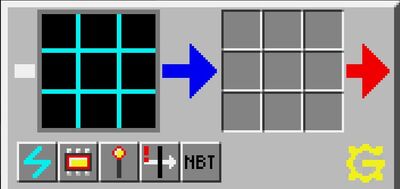mNo edit summary |
No edit summary |
||
| (9 intermediate revisions by 4 users not shown) | |||
| Line 1: | Line 1: | ||
| + | {{About|the block version of the Item Filter added by GregTech 5||Item Filter}} |
||
| − | {{Infobox |
+ | {{Infobox |
| ⚫ | |||
| + | |name=Item Filter |
||
| + | |imageicon={{Gc|mod=GT5|link=none|Item Filter}} |
||
| + | |type=machine |
||
| ⚫ | |||
| + | }} |
||
| ⚫ | |||
[[File:itemfilerwindow.jpg|400px]] |
[[File:itemfilerwindow.jpg|400px]] |
||
| − | It has an internal buffer for 9 Items and can be programmed with up to 9 Items it is able to accept. |
||
| − | The Filter also has 5 buttons to change its behavior: |
+ | *The Filter also has 5 buttons to change its behavior: |
| − | + | # Conducting Energy to the Block it is pointing to. |
|
| − | + | # Emitting Redstone signal while having an item inside. |
|
| − | + | # Inverting the Redstone signal. |
|
| − | + | # Inverting the filter. (Accepting all items besides that programmed into the filter) |
|
| − | + | # Ignore NBT data of items. |
|
| + | |||
{{Navbox GregTech 5}} |
{{Navbox GregTech 5}} |
||
| + | |||
| ⚫ | |||
| + | [[Category:GregTech 5]][[Category:Item sorting]] |
||
| + | |||
| + | <languages /> |
||
Latest revision as of 11:17, 4 January 2018
- This page is about the block version of the Item Filter added by GregTech 5. For other uses, see Item Filter.
| Item Filter | |
|---|---|
| Mod | GregTech 5 |
| Type | Machine |
The Item Filter is a GregTech 5 machine to sort items in automation. It has an internal buffer for 9 items and can be programmed with up to 9 items it is able to accept.
- The Filter also has 5 buttons to change its behavior:
- Conducting Energy to the Block it is pointing to.
- Emitting Redstone signal while having an item inside.
- Inverting the Redstone signal.
- Inverting the filter. (Accepting all items besides that programmed into the filter)
- Ignore NBT data of items.