(Added installation methods flowchart, .litemod file extension paragraph, external references to mods and current state/ports to other modloaders) Tag: Visual edit |
(Copyedit; delinking already present link in External Links) Tag: Visual edit |
||
| Line 9: | Line 9: | ||
}} |
}} |
||
| − | '''LiteLoader''' is a mod API created by ''Mumfrey''. It is designed for mods that change various aspects of the client, such as [[VoxelMenu]]. LiteLoader was primarily made for the |
+ | '''LiteLoader''' is a mod API created by ''Mumfrey''. It is designed for mods that change various aspects of the client, such as [[VoxelMenu]]. LiteLoader was primarily made for the Voxel Modpack Team, but is free for anyone to use. This API cannot be used by modders to add new blocks, items, mechanics, or creatures into the game; [[Minecraft Forge]] must be used for that. This is because LiteLoader is a client-side API, whereas Minecraft Forge is server-side and client-side. |
[[File:Liteloader installation flowchart.png|thumb|A flowchart showing that Liteloader can be installed on it's own, with Forge or with Optifine]] |
[[File:Liteloader installation flowchart.png|thumb|A flowchart showing that Liteloader can be installed on it's own, with Forge or with Optifine]] |
||
| − | Unlike most mods, this mod has a Windows version, and a UNIX/Mac version. The installation process can be found on the |
+ | Unlike most mods, this mod has a Windows version, and a UNIX/Mac version. The installation process can be found on the Minecraft Forum thread. |
| − | Liteloader can be installed on |
+ | Liteloader can be installed on its own or alongside Forge or Optifine. Liteloader mods are known for using the .litemod file extension instead of .jar or .zip, so only .litemod files will be loaded (if a Liteloader mod download is a .zip file the user should convert it back to a .litemod to allow it to run correctly; this does not mean users can change .zip or .jar Forge mods). |
| − | Liteloader began during 1.5.2 but development |
+ | Liteloader began during 1.5.2 but development and mod supports stopped around 1.12.2. Many mods known to be supported for Liteloader have since been ported to Forge, [[Rift (mod)|Rift]] and [[Fabric]] for 1.13.2 onward. |
==External links== |
==External links== |
||
Revision as of 06:45, 4 February 2021
| LiteLoader | |
|---|---|
| Current developers | Mumfrey |
| Version | 1.12 snapshot build 5 |
| Supported Minecraft versions | 1.12.2 |
| URL | Link |
| Modpacks | |
| BronyModPack VoxelModPack | |
LiteLoader is a mod API created by Mumfrey. It is designed for mods that change various aspects of the client, such as VoxelMenu. LiteLoader was primarily made for the Voxel Modpack Team, but is free for anyone to use. This API cannot be used by modders to add new blocks, items, mechanics, or creatures into the game; Minecraft Forge must be used for that. This is because LiteLoader is a client-side API, whereas Minecraft Forge is server-side and client-side.
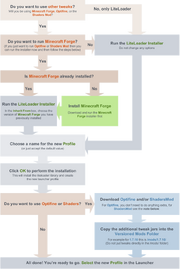
A flowchart showing that Liteloader can be installed on it's own, with Forge or with Optifine
Unlike most mods, this mod has a Windows version, and a UNIX/Mac version. The installation process can be found on the Minecraft Forum thread.
Liteloader can be installed on its own or alongside Forge or Optifine. Liteloader mods are known for using the .litemod file extension instead of .jar or .zip, so only .litemod files will be loaded (if a Liteloader mod download is a .zip file the user should convert it back to a .litemod to allow it to run correctly; this does not mean users can change .zip or .jar Forge mods).
Liteloader began during 1.5.2 but development and mod supports stopped around 1.12.2. Many mods known to be supported for Liteloader have since been ported to Forge, Rift and Fabric for 1.13.2 onward.
External links
- LiteLoader on the Minecraft Forums
- Liteloader Mods on Liteloader Website
- Liteloader Mods on Curseforge
