mNo edit summary |
(Undo revision 777704 by 108.90.135.81 (talk)) Tag: Undo |
||
| (4 intermediate revisions by 3 users not shown) | |||
| Line 14: | Line 14: | ||
<translate> |
<translate> |
||
| + | <!--T:4--> |
||
| − | The '''Transfer Pipe''' is |
+ | The '''Transfer Pipe''' is a pipe added by {{L|Extra Utilities}}. It is used to connect Transfer Nodes and Retrieval Nodes to each other and to other inventories. It is also used to craft the {{L|Transfer Node (Items) (Extra Utilities)|Transfer Node (Items)}}, {{L|Transfer Node (Liquids)}}, and some of the other pipes in Extra Utilities. |
| − | ==Recipe==<!--T:5--> |
+ | ==Recipe== <!--T:5--> |
</translate> |
</translate> |
||
{{Cg/Crafting Table{{L}} |
{{Cg/Crafting Table{{L}} |
||
| Line 28: | Line 29: | ||
|B3={{Gc|mod=V|dis=false|Stone Slab}} |
|B3={{Gc|mod=V|dis=false|Stone Slab}} |
||
|C3={{Gc|mod=V|dis=false|Stone Slab}} |
|C3={{Gc|mod=V|dis=false|Stone Slab}} |
||
| − | |O={{Gc|mod=EU| |
+ | |O={{Gc|mod=EU|link=none|Transfer Pipe|8}} |
}} |
}} |
||
<translate> |
<translate> |
||
| − | ==Usage==<!--T:6--> |
+ | ==Usage== <!--T:6--> |
| + | <!--T:7--> |
||
| − | + | Placing the Transfer Pipe next to any valid inventory connects the Pipe to it. It can also be connected to other Transfer Pipes, as well as every Transfer Node added by Extra Utilities. The Transfer Pipe can also be right-clicked with most {{L|Wrench}}es or a stick, which will either block items from going in a certain direction, indicated by dark lines, or disconnect the pipe from everything except for other pipes. Transfer Pipes are also multi-parted and can have Covers placed on them to prevent two adjacent pipes from connecting or for cosmetic reasons.</translate> |
|
{{Navbox Extra Utilities{{L}}}} |
{{Navbox Extra Utilities{{L}}}} |
||
Latest revision as of 05:22, 23 July 2020
- This page is about the Transfer Pipe added by Extra Utilities. For other uses, see Transfer Pipe.
| Transfer Pipe | |
|---|---|
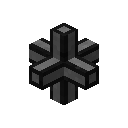 | |
| Mod | Extra Utilities |
| Type | Pipe |
| Properties | |
| Blast resistance | 0.5 |
| Hardness | 0.1 |
| Luminance | 0 |
| Technical details | |
| Registry name | ExtraUtilities:pipes |
| Unlocalized name | pipes |
The Transfer Pipe is a pipe added by Extra Utilities. It is used to connect Transfer Nodes and Retrieval Nodes to each other and to other inventories. It is also used to craft the Transfer Node (Items), Transfer Node (Liquids), and some of the other pipes in Extra Utilities.
Recipe
Usage
Placing the Transfer Pipe next to any valid inventory connects the Pipe to it. It can also be connected to other Transfer Pipes, as well as every Transfer Node added by Extra Utilities. The Transfer Pipe can also be right-clicked with most Wrenches or a stick, which will either block items from going in a certain direction, indicated by dark lines, or disconnect the pipe from everything except for other pipes. Transfer Pipes are also multi-parted and can have Covers placed on them to prevent two adjacent pipes from connecting or for cosmetic reasons.

