| Advanced Powercell | |
|---|---|
| Mod | RFTools |
| Type | Machine |
| Energy | |
| RF storage | 4,000,000 RF |
The Advanced Powercell is an energy storage device added by RFTools. It will store up to 4,000,000 RF and transfer up to 20,000 RF/t though each face.
Advanced Powercells and Powercells can be linked with Powercell Cards to share a single pool of energy. Linked Powercells operate over any distance and across dimensions however there is a small distance-based transfer penalty (caps at 10%).
Recipe[]
Using the Advanced Powercell[]
An Advanced Powercell can receive or transmit power via any of the six faces. Each face must be specified as input, output or none (no connection). All faces can be configured at once using the buttons in the GUI, or individual faces can be set by right-clicking with a Smart Wrench.
Items that run on RF can be charged in the charging slot.
An Advanced Powercell can be picked up using Sneak and right-clicking with a Smart Wrench.
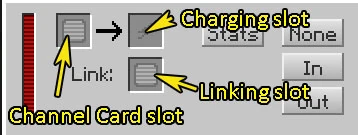
RFTools Powercell GUI
Infusion[]
Infusing an Advanced Powercell to 100% in a Machine Infuser increases the transfer rate to 25,000 RF/t per face and reduces the distance-transfer penalty.
Linking Powercells[]
Although confusing to the newcomer, linking powercells is a very simple process.
- Craft two Powercell Cards.
- Place both cards into the top-left slot. Both cards will be assigned the same channel number.
- Remove one card and place the other in the top-left slot of another Powercell. The two Powercells are now linked.
- To link additional Powercells, place a new card in the Link slot of an existing, linked powercell. It will be assigned the same channel number as the card already in use. This card can now be placed in the top-left slot of another Powercell.
- Placing any unlinked card into the top-left slot will generate a new channel number. By using different channel numbers, multiple power networks can be created.
- The channel number of a Powercell Card can be reset by placing the card into a crafting grid.
Placing any card in the Link slot of a powercell will write a new channel number to it, overwriting any existing channel number. If there is no card in the top-left, the card will become unlinked.
| ||||||||||||||||||||||||||||||||||||||||||||||||||||||||||||||||||||||||||||

