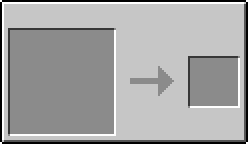| Control Panel | |
|---|---|
| Mod | Project Blue |
| Type | Solid block |
The Control Panel is a block added by Project Blue. It is able to compress 16 Redstone functions on the face of one block, to control redstone signals in Bundled Cables (see Usage).
Recipe[]
The Control Panel can be made from various materials. It only needs an hollow cover version (from Forge Microblocks) of the material. Only the Stone, Iron, Gold and Diamond Saw can be used to craft the panel. The saws from Project Red do not work. Some examples of Control Panels made from different materials are shown in Fig.1.
Usage[]
The Control Panel has a frontside with square sockets for different functions, and a backside (indicated by round sockets) (shown in Fig. 2). Nothing except for Bundled Cable can be placed on the backside. The Panel can be placed like an Forge Microblocks Cover on different surfaces (e.g., on the wall, ground, ceiling or on edges). The Bundled Cable can be connected on the side or directly on the backside of the panel. On the frontside of the Control Panel are 16 sockets which correspond to the 16 channels (colors) in the Bundled Cable. Fig. 3 shows which channel (color) corresponds to which socket on the panel.
Different functions can placed on the Control Panel's 16 sockets.
- Miniature Lever and Colored Miniature Levers to activate a permanent redstone signal
- Miniature Stone Button, Miniature Wooden Button and Colored Miniature Buttons to activate a short redstone signal
- Colored Miniature Lamps to show active and inactive redstone signals
- Miniature Wooden Planks Cover to hide unused sockets on the panel
- With Charcoal the player can place text above and below every socket
Various functions can be performed with the Screwdriver.
- Right-clicking on the panel rotates it 90° counterclockwise.
- Right-clicking on an occupied socket removes its function.
- Shift right-clicking the panel reverses the Panel's orientation.
- Shift left-clicking the panel removes it.
| |||||||||||||||||||||||||||||||||||