| Electronic Library | |
|---|---|
 | |
| Mod | BuildCraft |
| Type | Machine |
The Electronic Library is a machine added by BuildCraft that saves written Templates and |Blueprints in a list sorted by name. The saved Blueprints/Templates can be read out when needed for the Builder (see Usage).
Recipe[]
Usage[]
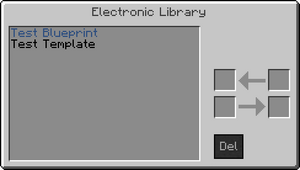
GUI of the Electronic Library with a saved test template and test blueprint.
The Electronic Library doesn't requires energy and can be placed anywhere. With a right-click on the block the player can open the GUI which is shown in Fig. 1.
The area on the left shows the list of saved Blueprints and Templates sorted by name. Blue names indicates Blueprints, black names indicates templates.
On the right side are 2 input slots at the top and 2 output slots at the bottom.
Written blueprint and templates from the Architect Table can be placed in the upper right slot. After a short time the input is saved in the Library and the used blueprint/template appears in the upper left slot and can be removed.
To extract a blueprint/tempate the player must place the respective item, whether empty or written, in the lower left slot and select the desired blueprint/template in the list. After a short time the selected blueprint/template is written on the item, appears in the lower right slot an can be taken to use it for the Builder.
With the "Del" button the player can delete selected blueprints/templates from the Library.
| |||||||||||||||||||||||||||||||||||||||||||||||||||||||||||||||||||||||||||||||||||||||||||||||||||

