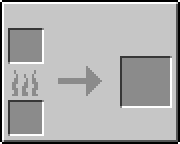- This page is about the Mixing Bowl from GregTech 6. For other uses, see Mixing Bowl.
| Mixing Bowl | |
|---|---|
 | |
| Mod | GregTech 6 |
| Type | Machine |
The Mixing Bowl is a block added by GregTech 6, used to perform Mixer recipes by hand.
Although it has no GUI, the Mixing Bowl does have an NEI recipe list display. The top-left corner on the surface of the Mixing Bowl contains a bright yellow "NEI" button, and right-clicking it will open an NEI recipe list for the Mixer.
Recipe[]
The bowl may also be propped up on a slab of Bricks to make the Mixing Bowl Table, which functions identically.
Usage[]
Any Mixer recipe may be performed in the Mixing Bowl, with the exclusion of any recipes that require molten materials hotter than 2000 K. In particular, this excludes processing Rutile to Titanium.
- Right-click (with ingredients): Add ingredients to bowl.
- Holding right mouse button (with empty hand): Mix ingredients in bowl.
- Right-click (with empty hand): Remove finished products.
Holding the right mouse button to mix the ingredients will deplete the player's Hunger. If the player is holding a Hand Mixer, the tool's energy will be depleted instead.