| Quark | |
|---|---|
| Current developers | Vazkii |
| Version | r1.4-122 |
| Supported Minecraft versions | 1.12.2 |
| Depends on | AutoRegLib |
| URL | Link |
| IRC channel | #vazkiiconnect |
Quark is a mod created by Vazkii. It adds various new blocks and items; Vazkii, the mod author, describes it as "what I would add if I was hired at mojang - the mod"[1]. It separates its features into various modules.
Modules
| Module | Contains |
|---|---|
| Automation | Extends Minecraft's automation features, especially Redstone. |
| Building | Adds various structural blocks used for building. |
| Client | Adds various client-side only changes. |
| Decoration | Adds various decorational blocks. |
| Management | Adds inventory management features. |
| Misc | Contains various miscellaneous features. |
| Tweaks | Tweaks gameplay elements. |
| Vanity | Adds "vanity" features; items and armors used to decorate the player. |
| World | Extends Minecraft's world generation. |
Config

Quark when first loaded.
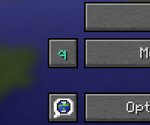
The "q" button/Quark in-game config button.
As of version r1.4-118, when Quark is first loaded and there is no config, the user will see a message requesting that the user configure Quark. The user can use the in-game config, go to the Quark website or skip to the main menu. On the Quark website, each feature will have a green check or red "x" next to it. Clicking these will disable or enable the feature. Once all of the features are enabled or disabled to the user's preference, clicking the "COPY" button at the bottom of the website will copy the configuration selected. Clicking "Import Config" in the in-game config will open a GUI that allows the copied configuration to be pasted and then imported. After the config is generated, the message won't show up again.
However, a cyan "q" will appear in the main menu and in the pause menu. Clicking this will open Quark's in-game menu. It can be disabled by turning off the "Enable q button" option, however. The in-game config can still be accessed by going to the mods list in the main menu, going to Quark and clicking "Config." The regular text config is still available.
Guides
External links
References
